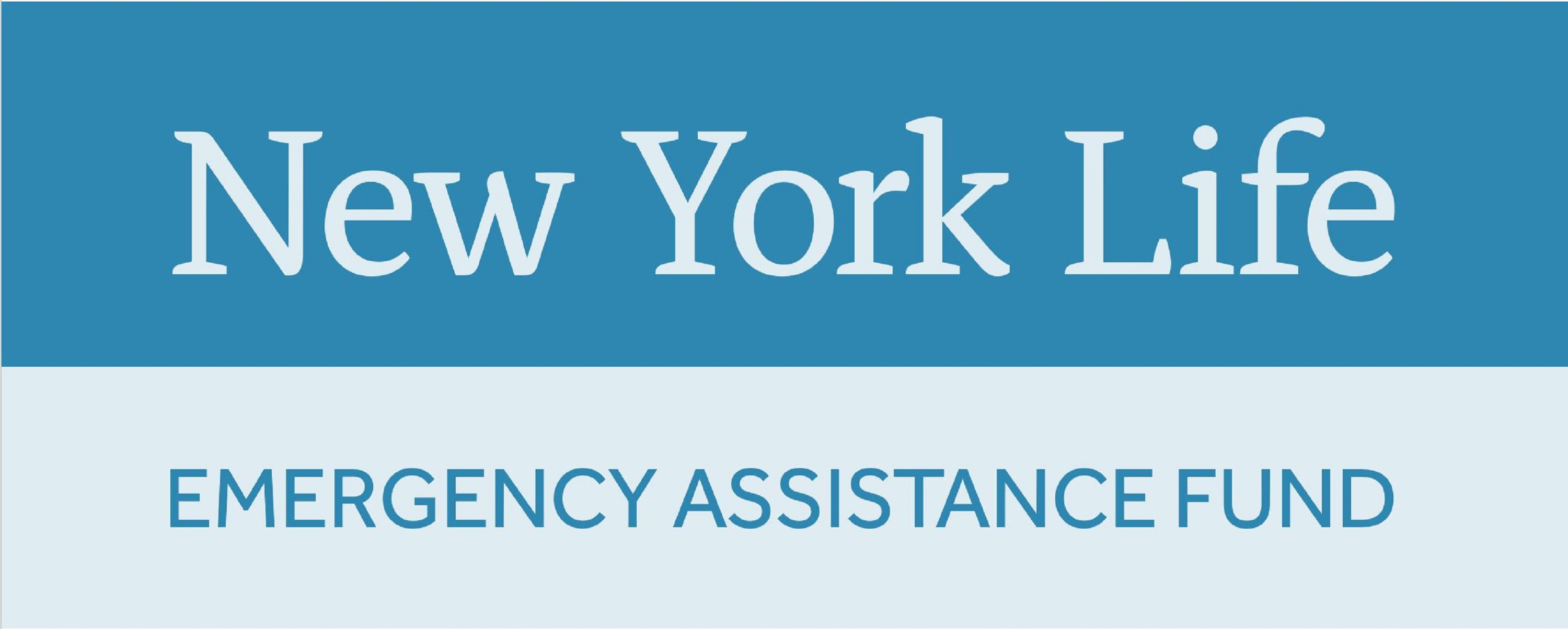The New York Life Emergency Assistance Fund is here to help employees and agents get through difficult situations that may happen from time to time. If you’re here and need help, we want to ensure that you have the information you need to effectively navigate the application process. Below you’ll find an overview of what is eligible for the program and a few FAQs that will help you apply.
Apply
Here you can register and begin a new application.
Here you can login to view your application in progress or start a new application if you have an existing account.
Program Eligibility
We’re here to help. If you are in a difficult situation and need assistance, the first step is to determine if you qualify for assistance from the New York Life Emergency Assistance Fund. Some questions to ask include: 1) Am I a qualifying employee or agent? 2) do I have a qualifying event? 3) are my expenses eligible? While there is a vetting process to ensure eligibility for the program, the initial qualifiers are that simple. Let’s find out if you may be eligible based on these questions.
What are the eligible events?
Some examples of eligible events include:
- Natural Disasters (e.g. Hurricanes, Wildfires, Floods)
- Terroristic or Military Actions
- Disasters Resulting from an Accident on a Common Carrier
- Housefire
- Domestic violence
- Death of employee/agent
- Death of employee/agent’s spouse/partner
- Death of employee/agent’s dependent or extended family member
What are the eligible expenses?
Some examples of eligible expenses include:
- Food and clothing
- Basic household goods
- Housing-related assistance, including, but not limited to, reasonable repairs, mortgage and rent payments
- Content replacement (furniture, appliances, clothing)
- Basic transportation (not including routine maintenance)
- Extraordinary short-term medical expenses that are NOT covered by insurance
- Evacuation expenses
- Funeral, travel and burial expenses
- Psychological counseling
What are ineligible expenses?
The following are examples of expenses that DO NOT qualify for assistance:
- Lost compensation due to reduced hours or missed time from work
- Legal fees, garnishments or expenses associated with divorce or custody cases such as loss of Alimony
- Credit card or personal loan debt
- Elective medical procedures, expenses or denied health insurance claims
- Insurance premiums or items covered by insurance policies
- Routine automobile/home repair or those due to deferred maintenance
- Tuition
The event and expenses must have occurred on or after May 1, 2019 for a catastrophic disaster, and on or after February 1, 2021 for a housefire, domestic violence or death. The event and expenses must also have occurred after the applicant's hire date and within twelve months of the eligible event's occurrence. For short-term evacuation expenses , an employee must submit the request for assistance within 45 days of the event’s occurrence.
How do I access my paystub or agent dashboard?
- Employees:
- In order to access their latest paystub, employees should log onto the Square, click on Human Resources in the Tools & Services drop down menu, then click on “View my Paycheck”. They may then print the paystub or save it as a PDF.
- Before submitting their paystub to the Fund, employees should black out their salary information. Please note that an unredacted paystub may be requested in certain instances.
- If employees do not have internet access or have trouble downloading their paystubs, they should call HR at 1-888-4636 and say Payroll and Personal Data, or email HR_Central@newyorklife.com and HR will provide copies.
- Agents:
- In order to access their Dashboard, agents should go to the main screen in Portal, then click on “Dashboard” on the top of the screen, as shown below. Agents should then send in a screen print of the screen that comes up next.
- If agents do not have internet access or have trouble getting screenshots, agents should contact their GO, or contact the Home Office at 1-212-576-6635 or email Agent_ledger_questions@newyorklife.com to provide copies of their Dashboard screen.
What Line of Business applies to me?
All New York Life employees work for one of the top three lines of business. Below is a description of each:
- Insurance and Agency: This line includes Agency, Strategic Insurance Businesses (SIB), Foundational Insurance Business (FIB), Group Benefit Solutions, Group Membership, LTC, NYL Direct and Service
- Investments: This line includes all Boutiques, NYL Investors, NYLIM, Mutual Funds, TPD, Strategic Asset Allocation and Mergers & Acquisitions.
- Corporate: This line includes Business Planning & Strategy, Corporate Audit, Corporate Communications, Corporate Compliance, Corporate Events, Corporate Finance & FSO, Corporate Responsibility, HR, Office of the Chairman & CEO, Office of the Corporate Secretary, Office of the General Counsel, Office of Governmental Affairs and Technology.
How to Apply
Step 1 Click the apply button - Create an online account or log in (if you have already created an account) to access the application page, complete the application with the requested information.
Step 2 Submit your application - Complete the requested information and upload the required supporting document and submit for review.
Step 3 Breathe Easier - A grant specialist will review your application and contact you if more information is required.
What Happens Next?
Once your application is received you will receive a notification confirming your application has been submitted. If additional information is necessary to move forward you will receive an email outlining what documentation our team needs. Upon receipt of all supporting documentation a grant specialist will review and make a decision regarding your request. If approved, a grant distribution will be made based on your payment preference selected in the application.
If you chose to receive a physical check, we will process your grant within 3-5 business days and send the check to the address provided. If you chose to receive your funds electronically, please be on the lookout for a notification from Zelle with next steps on how to claim your grant. If you haven’t already enrolled in Zelle, use this link to get started, and Zelle will transfer funds directly to your bank. Please note Zelle requires an existing checking account to transfer the grant award and will work with the bank of your choice. Please click here for additional information on how to get started with Zelle. Check back daily to see the progress of your application as it moves through the review process.